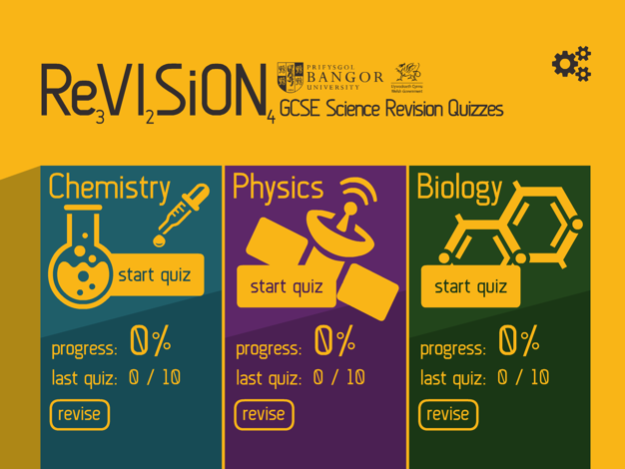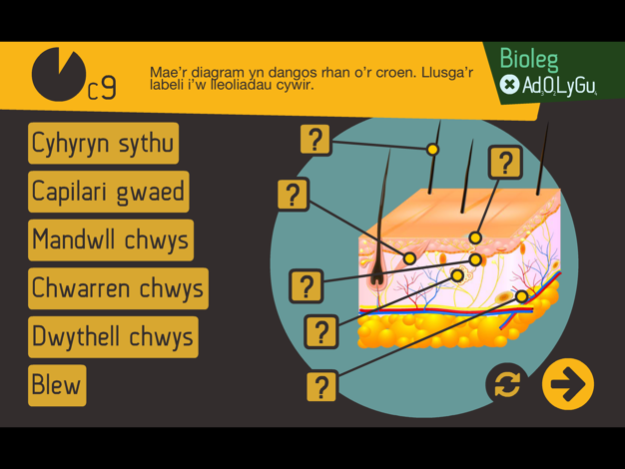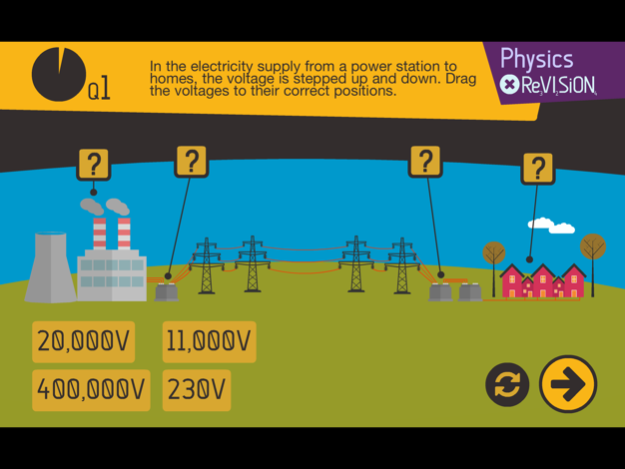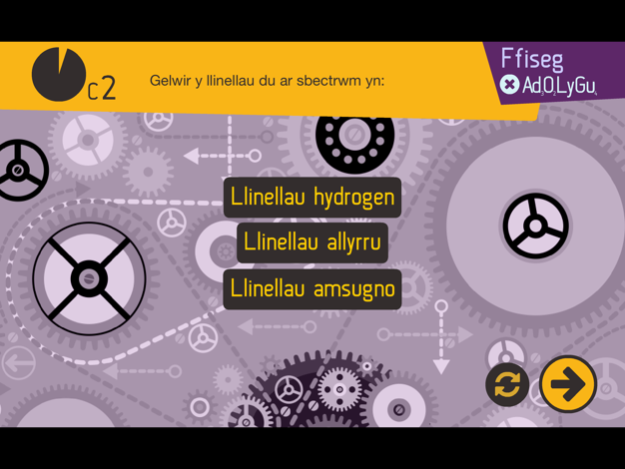Adolygu - Revision 3.0
Continue to app
Free Version
Publisher Description
Profa dy wybodaeth am wyddoniaeth yn erbyn y cloc!
Wedi’i seilio ar Ganllawiau Adolygu Gwyddoniaeth TGAU Prifysgol Bangor, mae’r ap gwych hwn, sy’n rhad ac am ddim ac yn gwbl ddwyieithog, yn cynnig cwisiau i dy helpu wrth baratoi ar gyfer arholiadau gwyddoniaeth TGAU.
Ar hyn o bryd mae’r ap yn cynnig 50 o gwestiynau Cemeg, Bioleg a Ffiseg ar amrywiaeth o bynciau ac yn awgrymu pa feysydd y dylid eu hastudio i wella dy wybodaeth a chael gwell sgôr.
Mae'r ap yn cynnwys:
• Cwestiynau Cemeg, Bioleg a Ffiseg
• Cwis yn erbyn y cloc
• Sawl math o gwestiwn
• Delweddau i gyd-fynd â’r cwestiynau
• Dy gynnydd wrth i ti ateb y cwestiynau
• Mynediad at y Canllawiau Adolygu
********************************************************
Test your science knowledge against the clock!
Based on Bangor University’s GCSE Science Revision Guides, this fantastic free and bilingual app offers material to help you prepare for your GCSE science exams.
Currently offering 50 questions each on Chemistry, Physics and Biology on a variety of topics, the app suggests which areas you should study to improve your knowledge and obtain a better score.
The app features:
• Physics, Chemistry and Biology questions
• Time based quiz
• Lots of different question types
• Images to support questions
• Progress tracker
• Access to the revision guides
Aug 5, 2017
Version 3.0
This app has been updated by Apple to display the Apple Watch app icon.
New WJEC specification for Science Double Award.
Manyleb newydd CBAC ar gyfer Gwyddoniaeth Dwyradd TGAU.
About Adolygu - Revision
Adolygu - Revision is a free app for iOS published in the Kids list of apps, part of Education.
The company that develops Adolygu - Revision is Galactig. The latest version released by its developer is 3.0.
To install Adolygu - Revision on your iOS device, just click the green Continue To App button above to start the installation process. The app is listed on our website since 2017-08-05 and was downloaded 9 times. We have already checked if the download link is safe, however for your own protection we recommend that you scan the downloaded app with your antivirus. Your antivirus may detect the Adolygu - Revision as malware if the download link is broken.
How to install Adolygu - Revision on your iOS device:
- Click on the Continue To App button on our website. This will redirect you to the App Store.
- Once the Adolygu - Revision is shown in the iTunes listing of your iOS device, you can start its download and installation. Tap on the GET button to the right of the app to start downloading it.
- If you are not logged-in the iOS appstore app, you'll be prompted for your your Apple ID and/or password.
- After Adolygu - Revision is downloaded, you'll see an INSTALL button to the right. Tap on it to start the actual installation of the iOS app.
- Once installation is finished you can tap on the OPEN button to start it. Its icon will also be added to your device home screen.